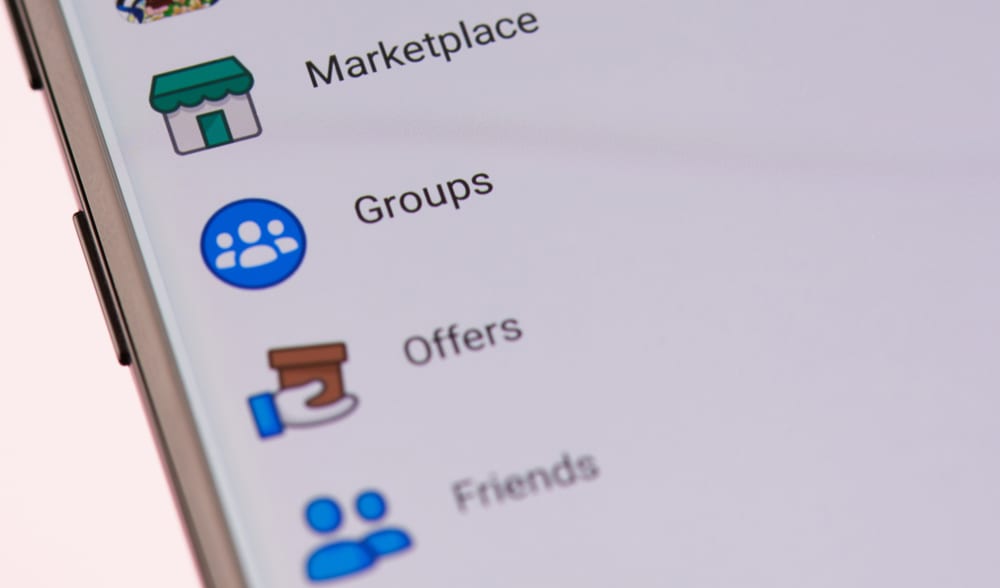Today’s post discusses how to complain to the Facebook marketplace. We will see the steps of reporting a seller or buyer on the Facebook marketplace and offer tips to avoid getting scammed. So, keep reading the article.
Why Is Facebook Marketplace a Scammer’s Paradise?
Users of the Facebook marketplace complain daily about how they get scammed on the platform. Here’s the thing; the Facebook marketplace is an open platform for buyers and sellers with genuine users. However, this creates a habitat for scammers to hide in the crowd and appear as honest traders. Those who fall bait to the scams know how heartbreaking it gets. Unfortunately, identifying who a scammer is can be challenging, and, in most cases, you may find yourself in a tough spot and have to report someone. If you meet a scammer or get scammed on the platform, report them using the steps described in the next section below.
How To Complain to Facebook Marketplace
Anyone on the Facebook marketplace is at risk of getting scammed. You could be a seller, and the buyers scam you after acquiring your products. Still, it could be you are a genuine buyer, and a seller whom you thought was genuine scammed you. If that happens, you have the right to complain and report them.
How To Complain About a Seller
If you are having an issue with a seller on the Facebook marketplace, you should report them. It could be the seller has violated the commerce policies offered by Facebook or scammed you. In that case, use the steps below. Facebook will analyze the reported case, and if your complaints are genuine, they will take further actions against the seller. However, ensure you only report a real complaint to avoid getting flagged for false complaints.
How To Complain About a Buyer
You also risk meeting scammers trying to buy your goods as a seller. It could be they are requesting to pay excess money or want to use insecure payment methods that eventually rip you off. If that’s the case, use the steps below to complain about a buyer on the Facebook marketplace. Your complaint will get investigated, and the appropriate actions will be taken when the buyer is found on the wrong side of the commerce policies.
Tips To Avoid Getting Scammed on Facebook Marketplace
Below are the tips and red flags to look out for on the Facebook marketplace.
Avoid sellers with ridiculous giveaways.Be cautious handling buyers who insist on mailing their items.Try to meet the buyer or seller in an open place before finalizing the purchase.Refrain sending deposits for products before completing the purchase process.Stick to using the Facebook marketplace for communication.Verify the payment methods the other party wants to use.Don’t ship a product until you finalize the payment process.
Conclusion
It’s impossible to always stay safe on the Facebook marketplace. Often you will meet scammers, and knowing how to report them helps sanitize the platform. This guide covered the steps of complaining to the Facebook marketplace and tips to avoid getting scammed.
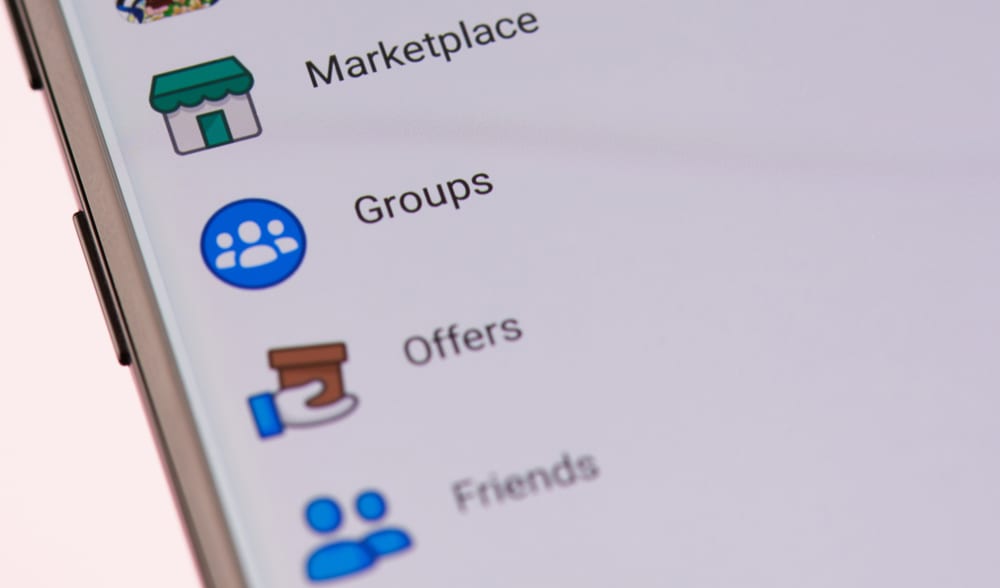
title: “How Do I Complain To Facebook Marketplace " ShowToc: true date: “2023-01-01” author: “Robert Gutierrez”
Today’s post discusses how to complain to the Facebook marketplace. We will see the steps of reporting a seller or buyer on the Facebook marketplace and offer tips to avoid getting scammed. So, keep reading the article.
Why Is Facebook Marketplace a Scammer’s Paradise?
Users of the Facebook marketplace complain daily about how they get scammed on the platform. Here’s the thing; the Facebook marketplace is an open platform for buyers and sellers with genuine users. However, this creates a habitat for scammers to hide in the crowd and appear as honest traders. Those who fall bait to the scams know how heartbreaking it gets. Unfortunately, identifying who a scammer is can be challenging, and, in most cases, you may find yourself in a tough spot and have to report someone. If you meet a scammer or get scammed on the platform, report them using the steps described in the next section below.
How To Complain to Facebook Marketplace
Anyone on the Facebook marketplace is at risk of getting scammed. You could be a seller, and the buyers scam you after acquiring your products. Still, it could be you are a genuine buyer, and a seller whom you thought was genuine scammed you. If that happens, you have the right to complain and report them.
How To Complain About a Seller
If you are having an issue with a seller on the Facebook marketplace, you should report them. It could be the seller has violated the commerce policies offered by Facebook or scammed you. In that case, use the steps below. Facebook will analyze the reported case, and if your complaints are genuine, they will take further actions against the seller. However, ensure you only report a real complaint to avoid getting flagged for false complaints.
How To Complain About a Buyer
You also risk meeting scammers trying to buy your goods as a seller. It could be they are requesting to pay excess money or want to use insecure payment methods that eventually rip you off. If that’s the case, use the steps below to complain about a buyer on the Facebook marketplace. Your complaint will get investigated, and the appropriate actions will be taken when the buyer is found on the wrong side of the commerce policies.
Tips To Avoid Getting Scammed on Facebook Marketplace
Below are the tips and red flags to look out for on the Facebook marketplace.
Avoid sellers with ridiculous giveaways.Be cautious handling buyers who insist on mailing their items.Try to meet the buyer or seller in an open place before finalizing the purchase.Refrain sending deposits for products before completing the purchase process.Stick to using the Facebook marketplace for communication.Verify the payment methods the other party wants to use.Don’t ship a product until you finalize the payment process.
Conclusion
It’s impossible to always stay safe on the Facebook marketplace. Often you will meet scammers, and knowing how to report them helps sanitize the platform. This guide covered the steps of complaining to the Facebook marketplace and tips to avoid getting scammed.